The Sigma 17-70mm f/2.8-4 DC Macro OS HSM | C is a fairly large lens with a substantial wide angle to macro zoom range. Installing it in a Canon Rebel SL1, SL2, or SL3 system requires some finesse but is quite simple with a few tricks.
Installation
- Adhere the 1/8" thick foam strips to the inner surfaces of the black clamp supplied with the Zoom Gear # 5509.28.
- Attach the clamp to the zoom ring of the lens. Point the tabs of the clamp away from the camera body towards the front of the lens.

- Position the clamp as far forward on the zoom ring as possible. Pinch the tabs of the clamp inward towards the lens.
- Install the camera body in the housing.
- Attach the lens to the camera body.

- Install the DLM 1.2" Port Extension # 5516.65.
- Install the gear from the # 5509.28, making sure to align the ribs of the gear with the tabs of the clamp. A flashlight may help to line things up properly.

- Install the DLM 6" Dome Port with Zoom Extended .375" # 5516.16.
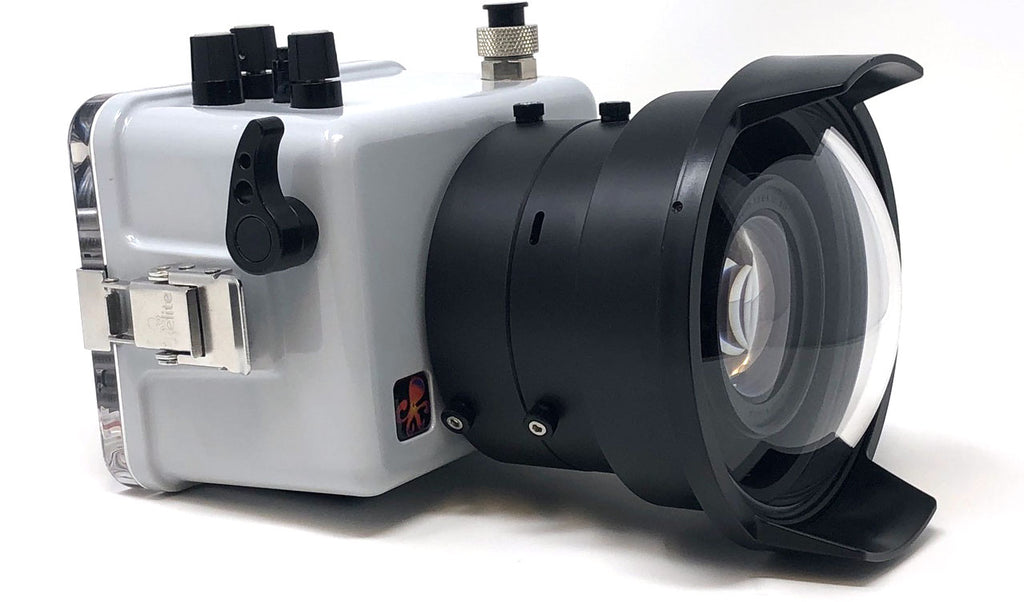
Featured Products
200DLM/C Underwater TTL Housing for Canon Rebel SL2 EOS 200D # 6970.05
DLM 6" Dome Port with Zoom Extended .375" # 5516.16
DLM 1.2" Port Extension # 5516.65
Universal Zoom Gear for Lenses Up To 3.0" Diameter # 5509.28















![Installing a Magnified Viewfinder [VIDEO]](http://www.ikelite.com/cdn/shop/articles/installing-magnifying-viewfinder-ikelite-housing.jpg?v=1645897831&width=2000)
