Featuring Jean Rydberg
The Ecko is the the ultimate compact solution for adding a strobe to any system. Let’s walk through the basics of how easy it is to set it up.
If you'd rather read along, scroll down to view the video transcript.
Featured Products
- Ecko Fiber Underwater Strobe # 40101
- Ecko DS Underwater Strobe # 40102
Installing the Ball Mount
Out of the box the first thing you’ll want to do is install the ball mount. Line up the recesses on the flat end of the ball mount with the projections on the bottom of the strobe. The front of the ball mount has an attachment point for the diffuser lanyard and you’ll want to orient that towards the front of the strobe. Use the included hex key to tighten firmly.
Installing the Batteries
The Ecko strobe is powered by four AA cell batteries. AA batteries are a great choice because they are universally available in even the most remote diving locations. For the best performance, choose a high quality rechargeable AA like the Eneloop Pro batteries.
To install the batteries, simply turn the battery door thumbscrew counter-clockwise and remove it. Install the batteries according to the orientation stickers inside of the battery compartment.
The battery door o-ring is kept in place by a groove. Do not remove the o-ring and do not add lubricant to it. Simply make sure the visible surface of the o-ring is clean of debris. Also check the sealing surface on the battery compartment.

The four viewing windows, highlighted here in the white outlines, gives you a security view of the of the battery compartment's o-ring seal.
Align the flat corner of the battery door with the outside corner of the strobe’s battery compartment. Notice there are four viewing windows which give you a view of the battery compartment’s o-ring seal. When you first put it in place, there is a very thin black line. Slowly turn the battery door thumbscrew clockwise until the black line just barely starts to thicken. Once it has started to thicken, turn it another 1/4 turn clockwise. The o-ring should now form a solid black line and the battery compartment is sealed. It’s important not to over-tighten it. Don’t ever rotate it more than a 1/2 turn past the point where the seal begins to form. The battery compartment is independently sealed from the front electronics compartment for added assurance that your system is safe.
You can reverse this procedure to take the batteries back out. It’s recommended to angle the battery compartment in a downward angle when removing the door to prevent water droplets from falling inside of the compartment.
Installing the Dome Diffuser
The included dome diffuser creates a wider, softer beam pattern with 140 degrees of coverage.
There are two clips on either side of the diffuser. Line these up with the grooves on the sides of the strobe and gently press the diffuser into place.
Diffusers do reduce light output by about one f/stop. Remove the diffuser in situations where you need the maximum intensity out of the strobe. To remove it, lift gently on one of the side clips and the diffuser will release.

Always keep the diffuser attached to your strobe by the lanyard to avoid losing it when you take it off.
Installing a Fiber Optic Cord (Ecko Fiber)
The Ecko Fiber version includes a built-in fiber optic port for reliable triggering using a universal type press-fit fiber optic cord.
The fiber optic cord o-ring creates a friction fit and should not be lubricated. Simply press the fiber optic cord into the port.
Fiber optic cords have the advantage that they can be taken on and off while wet. While a fiber optic cord can’t get flooded, they can get bent or damaged in a way that prevents light transmission. So always handle your fiber optic cord with care.

Ecko Fiber fiber optic port. The placement of the port on the underside of the strobe is designed to keep the cord out of the way when adjusting your strobe.
Installing a Sync Cord or Converter (Ecko DS)
The Ecko DS version includes an Ikelite-type electrical bulkhead for use with legacy systems.
Lightly lubricate the sync cord o-ring. Use only Ikelite brand lubricant to prevent swelling or cracking of the o-ring. It is only necessary to lubricate the visible surface of the o-ring and only use enough to make it appear slightly shiny.
Line up the pins on the sync cord up with the receptacle openings on the strobe bulkhead. Insert the plug. If you feel resistance, do not force it. Check the alignment and try again. Thread the retaining ring down completely.

Ecko DS bulkhead. Never submerge the strobe without a sync cord or waterproof bulkhead cap in place.
The bulkhead is hard anodized aluminum to make the connection durable yet lightweight. If you have older cords with silver colored ends, there is a risk of these connectors seizing onto the newer black bulkheads. We recommend exchanging your older cords for an aluminum version. If you have to use an older cord, it is important to separate the connections and clean the threads after each day of diving. Leaving it attached for multiple days in a row will result in seizure and damage to the strobe and sync cord.
Understanding the Power/Exposure Dial
The Ecko strobe has a straightforward and ergonomic interface on the back of the strobe.
The RC mode is a remote control TTL mode which provides automatic exposure with compatible systems. Refer to the Ecko webpage for compatibility information.
In the RC mode, the camera communicates with the strobe to adjust how powerful the flash output will be for proper exposure of your subject on each shot. Use the camera’s flash menu to adjust flash exposure compensation up or down.
The Ecko provides six manual power settings for creative control and for use with systems that do not support TTL exposure. The six power settings are in half-stop increments from full down to negative 2.5 stops.

Use the Ecko in RC mode with compatible cameras for remote control TTL automatic exposure. Or, use the six manual power settings which are in half-stop increments.
Automatic Pre-Flash Learning Mode
The Ecko has automatic pre flash recognition which automatically configures the strobe to your camera’s pre flash sequence.
Each time you turn the strobe on, or switch between RC and manual modes, the strobe will be in learning mode during the first shot. Take a single shot to calibrate the strobe, then continue shooting as you normally would. The strobe may fire out of sequence during the learning shot but will be timed properly until the next time the strobe enters learning mode.
Maintenance
Like with all your underwater photo equipment, it’s important to rinse the Ecko with fresh water after diving and dry it with a clean, lint-free cloth. Do not remove the battery door o-ring or add lubricant to it. If you’re putting your Ecko Strobes away in storage, do remove the batteries and leave the battery door slightly loosened.

Now is the fun part- go find something to photograph!
If you have any questions or want some advice please reach out to us via ikelite@ikelite.com. Have a great day and happy diving!
Additional Viewing
Problem Solved: Ecko Fiber TTL Results with OM System TG-7
OM TG-7 Underwater Housing Deluxe Kit Assembly [VIDEO]
Why You Need Strobes Underwater
OM TG-7 BEST Wide Angle Option Underwater // FCON-T02 Fisheye Lens [VIDEO]
Assemble Your Housing Like a Pro [VIDEO]
Ecko Fiber a Year in Review // Compact TTL Underwater Strobe [VIDEO]
 Jean Rydberg is the President & CEO of Ikelite. She has lived her whole life in landlocked Indianapolis, Indiana, but is no stranger to the water as a daughter of Ikelite’s founder Ike Brigham. She has traveled around the world shooting and testing gear and enjoys new challenges in both photography and diving. Jean loves to learn about the creative ways photographers achieve their visions. More than anything she wants to show aspiring underwater photographers that excellence is attainable with any system. When she's not working she's spending time with her husband and two daughters.
Jean Rydberg is the President & CEO of Ikelite. She has lived her whole life in landlocked Indianapolis, Indiana, but is no stranger to the water as a daughter of Ikelite’s founder Ike Brigham. She has traveled around the world shooting and testing gear and enjoys new challenges in both photography and diving. Jean loves to learn about the creative ways photographers achieve their visions. More than anything she wants to show aspiring underwater photographers that excellence is attainable with any system. When she's not working she's spending time with her husband and two daughters.











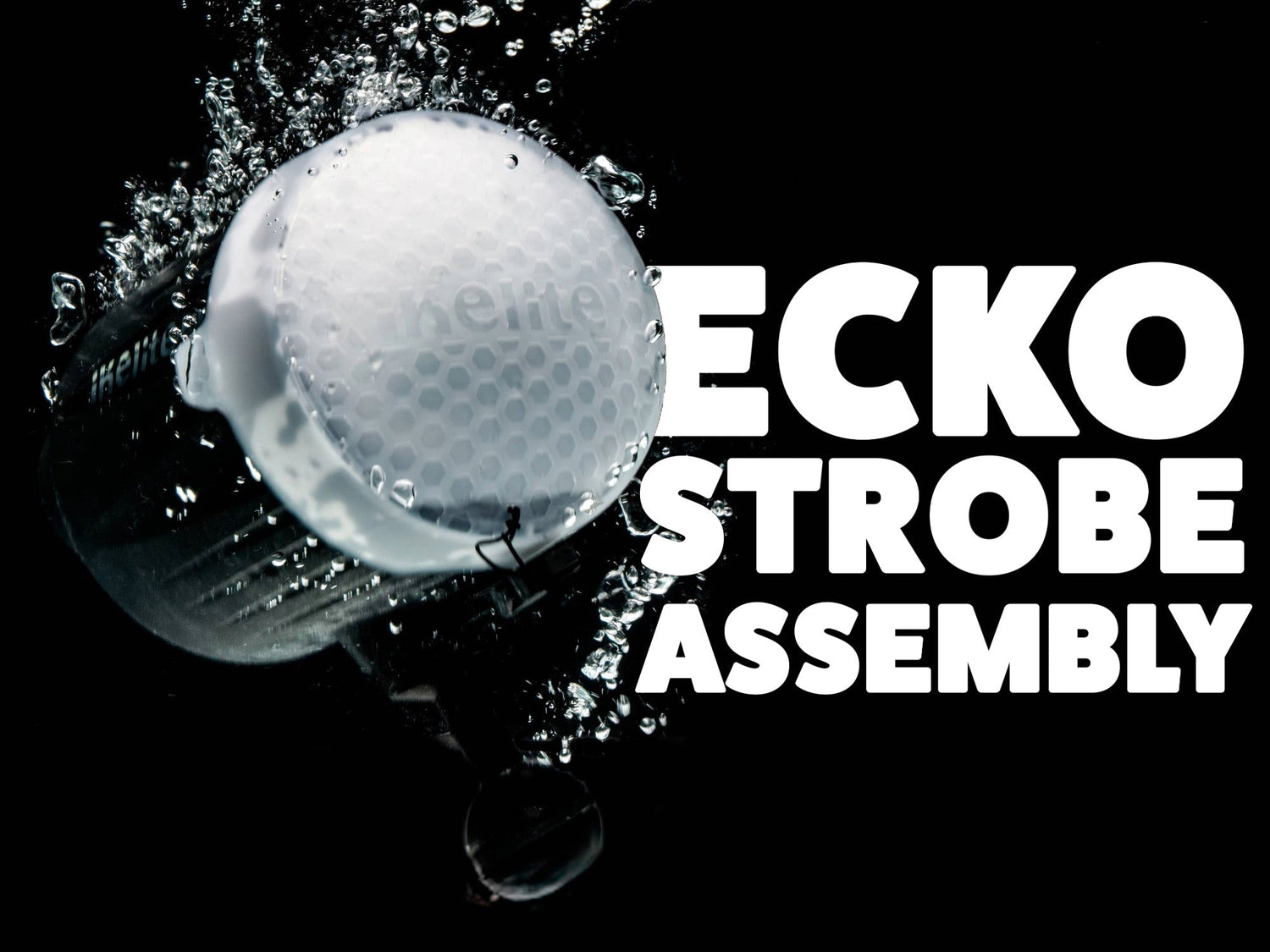
![Nikon Z5 II Setting It Up // 200DL Underwater Housing [VIDEO]](http://www.ikelite.com/cdn/shop/articles/Nikon_Z5_II_Assembly_copy.jpg?v=1760721951&width=2000)
![OM System TG-7 with Ecko Strobe // Setting It Up Underwater Housing Deluxe Kit [VIDEO]](http://www.ikelite.com/cdn/shop/articles/om-tg-7-ikelite-underwater-housing-ecko-deluxe-kit-set-up.jpg?v=1763150659&width=2000)