Featuring Jean Rydberg
Beginner-friendly, compact, and powerful. The OM Systems TG-7 Ikelite Underwater Housing and Ecko Strobe Deluxe kit makes capturing amazing photos underwater a breeze. Jean Rydberg walks through assembling and setting up the kit for your next dive.
If you'd rather read, scroll down to see the full video transcript.
In the Box
The Underwater Housing, OM System Tough TG-7 Camera and Ecko Strobe Deluxe Kit # 62342E KIT comes with everything you need to get colorful and vibrant photos underwater:
- OM System TG-7 camera
- Ikelite Underwater Housing
- Tray with Quick Release Handle
- Compact Ball Arm
- Ecko Fiber TTL Strobe
- Fiber Optic Cord
Camera Settings
The first thing I want to do is set up my camera. After you go through the initialization settings, you’ll want to make sure that your Flash Mode is set to RC which means Remote Control. This will allow the camera to automatically control output of the Ecko Strobe for perfect exposure of your subject.

Ensure that your TG-7's Flash Mode is set to RC (Remote Control) to allow the camera to automatically control output of the Ecko Strobe for perfect exposure.
Also, go ahead and set your ISO to 100. You can bump this up later if you happen to be shooting in a cave or a very dark setting, but this is a good starting place for most underwater photography. If you leave it on Auto - or set a high ISO - the camera will end up under-powering your strobe and your photos will lack color and definition.
Make sure you have a fully charged battery and memory card installed with enough open space for a day’s photos and video.
Attaching the Tray and Handle
Now let’s put the camera aside and get the housing set up. I will put the handle on so that it’s in my left hand when I use the housing. This will make it comfortable to pull the shutter trigger with my right hand.
The tray and handle attaches with two washers and two screws. Make them as tight as you can with a large, flat screwdriver.

Tighten the tray and handle down snuggly using a flathead screwdriver.
Installing the Camera
Now we can put the camera in the housing. Do not leave a lanyard or wrist strap attached to the camera as this could interfere with the fit or seal.
Open the housing with the latch on the side by pressing the two buttons on the latch and lifting it away from the housing. Swing the back door of the housing open. Place the camera inside the housing completely and make sure it sits flat against the inner support ribs.
The provided tube of lubricant may seem small but it should last you a very long time if you use it properly. I keep it in a small ziplock bag in my luggage. Put a very small amount of lubricant on your fingers and run them along the visible surface of the o-ring, and along the inner sealing surface on the housing. It should only be enough to make the o-ring shiny- don’t glob it on. Make sure these surfaces are clean of lint, dirt, or hair before you close it up.
Now swing the back door closed and secure it with the latch.

Note that we are not going to put any desiccant packets in the housing as this is not recommended with the Ikelite housing. You'll also want to remove the camera's lanyard before installing the camera inside the underwater housing.
Installing Batteries in the Strobe
The Ecko Strobe is powered by four AA cell batteries. I recommend a high quality rechargeable like Eneloop PRO batteries for the best performance.
Turn the battery door thumbscrew counter clock-wise to remove the door. There are labels inside of the compartment that will show you which direction to point the batteries.
Now check that the battery door o-ring and sealing surface of the battery compartment are clean. Don’t remove this o-ring from the door- it should stay in place. Also resist the temptation to lubricate this seal, it can only make things worse for you. Since lubrication is not required, it can only serve to attract more dirt and hair to the o-ring.
Now I’m going to line the flat corner of the battery door up with the edge of the strobe body and set it in place. Notice that there are four viewing windows in the door and you can see that the o-ring shows up as a very thin black line. I’m going to slowly turn the battery door thumbscrew clockwise just until that line first starts to thicken. Practice this so that you know what it looks like. After it just starts to thicken, turn the thumbscrew another quarter turn. The o-ring seal will now show up as a thicker, solid black line. This means it is sealed. Do not turn the thumbscrew any more.

The four viewing windows, highlighted here in the white outlines, gives you a security view of the of the battery compartment's o-ring seal.
Attaching the Strobe Ball Mount
Now we need to attach our strobe to the housing.
The ball mount has a little clip to prevent you from losing the diffuser. Make sure this is pointing towards the front of the strobe.
I’ll use the included hex key to tighten the ball mount onto the strobe. Make sure to tighten this snugly.
The diffuser was already in place and now I’ll clip the two ends of the lanyard together to secure that. Now it can hang freely if I want to take it off underwater - which I rarely do. Just pull up on the side clip to release the diffuser. And press it back on to snap it in to place.
Attaching the Strobe Arm
Let’s attach the rest of the arm.
Loosen the wingnut on the clamp with the open end. I like to angle the plates of the clamp to make it easier to attach the strobe ball mount. I’ll slide strobe's ball mount in there and then re-tighten the clamp.
Now I can attach it to my housing by pressing the quick release button on the handle and sliding the mount stem in. It will snap in to place and I can give that a quick tug to make sure it’s secure.

Pro-tip: I will keep my ball clamps tight on the surface, but loosen them slightly while underwater to make strobe re-positioning easier.
Now all I have to do is attach the fiber optic cord, so I’ll plug it into the strobe end, and then plug it into either of the two ports on the housing.
Testing the System
Let’s test the system so that there are no surprises when we get underwater. Turn your camera on. Turn your strobe on to the RC setting and take a photo.
When the strobe first turns on it will be in learning mode. This will automatically calibrate the strobe timing to your camera’s flash. Now take a second test photo and make sure the strobe is showing up in your photos.

Learning shot (left) vs TTL calibrated shot (right). Each time you turn the strobe on, or switch between RC and manual modes, the strobe will be in learning mode during the first shot. Take a single shot to calibrate the strobe, then continue shooting as you normally would. The strobe may fire out of sequence during the learning shot but will be timed properly until the next time the strobe enters learning mode.
If you need any help or advice, please reach out to us by ikelite@ikelite.com. Thanks for joining me and Happy diving!
Additional Viewing
Problem Solved: Ecko Fiber TTL Results with OM System TG-7
TG-7 Microscope Mode Settings for Underwater Photography [VIDEO]
OM System TG-7 Underwater Wide Angle Settings for FCON-T02 Fisheye Lens [VIDEO]
One-Touch White Balance with OM System TG-7 and Olympus TG-6, TG-5 [VIDEO]
Wide Angle Fisheye to Macro on the Same Dive with the Olympus Tough TG-6
Ecko Fiber a Year in Review // Compact TTL Underwater Strobe [VIDEO]
 Jean Rydberg is the President & CEO of Ikelite. She has lived her whole life in landlocked Indianapolis, Indiana, but is no stranger to the water as a daughter of Ikelite’s founder Ike Brigham. She has traveled around the world shooting and testing gear and enjoys new challenges in both photography and diving. Jean loves to learn about the creative ways photographers achieve their visions. More than anything she wants to show aspiring underwater photographers that excellence is attainable with any system. When she's not working she's spending time with her husband and two daughters.
Jean Rydberg is the President & CEO of Ikelite. She has lived her whole life in landlocked Indianapolis, Indiana, but is no stranger to the water as a daughter of Ikelite’s founder Ike Brigham. She has traveled around the world shooting and testing gear and enjoys new challenges in both photography and diving. Jean loves to learn about the creative ways photographers achieve their visions. More than anything she wants to show aspiring underwater photographers that excellence is attainable with any system. When she's not working she's spending time with her husband and two daughters.











![OM System TG-7 with Ecko Strobe // Setting It Up Underwater Housing Deluxe Kit [VIDEO]](http://www.ikelite.com/cdn/shop/articles/om-tg-7-ikelite-underwater-housing-ecko-deluxe-kit-set-up.jpg?v=1763150659&width=1500)
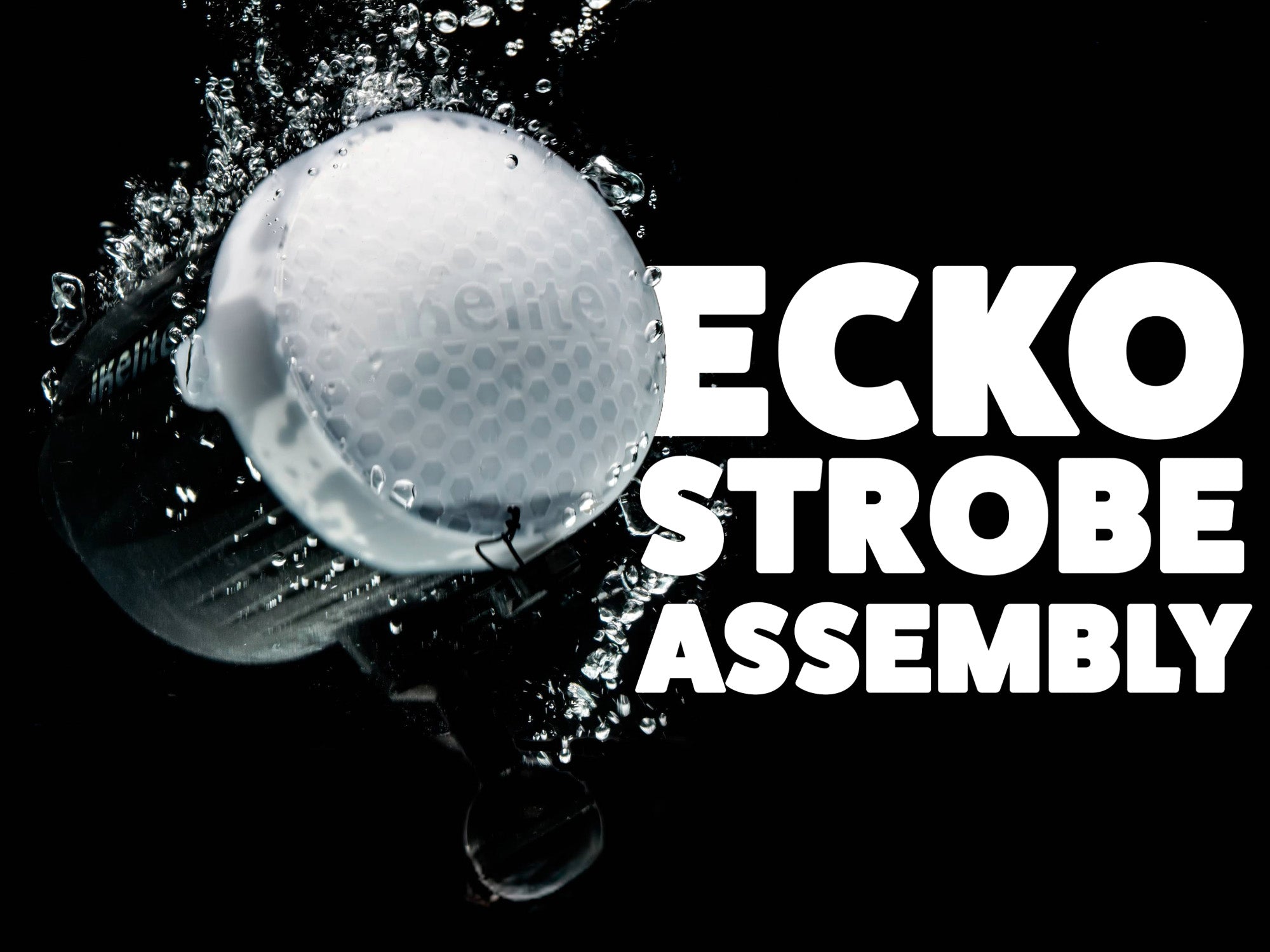
![Toggle Lock Replacement for a Strobe Battery Pack [VIDEO]](http://www.ikelite.com/cdn/shop/articles/cover-ikelite-ds-strobe-toggle-lock-replacement.jpg?v=1760715054&width=2000)