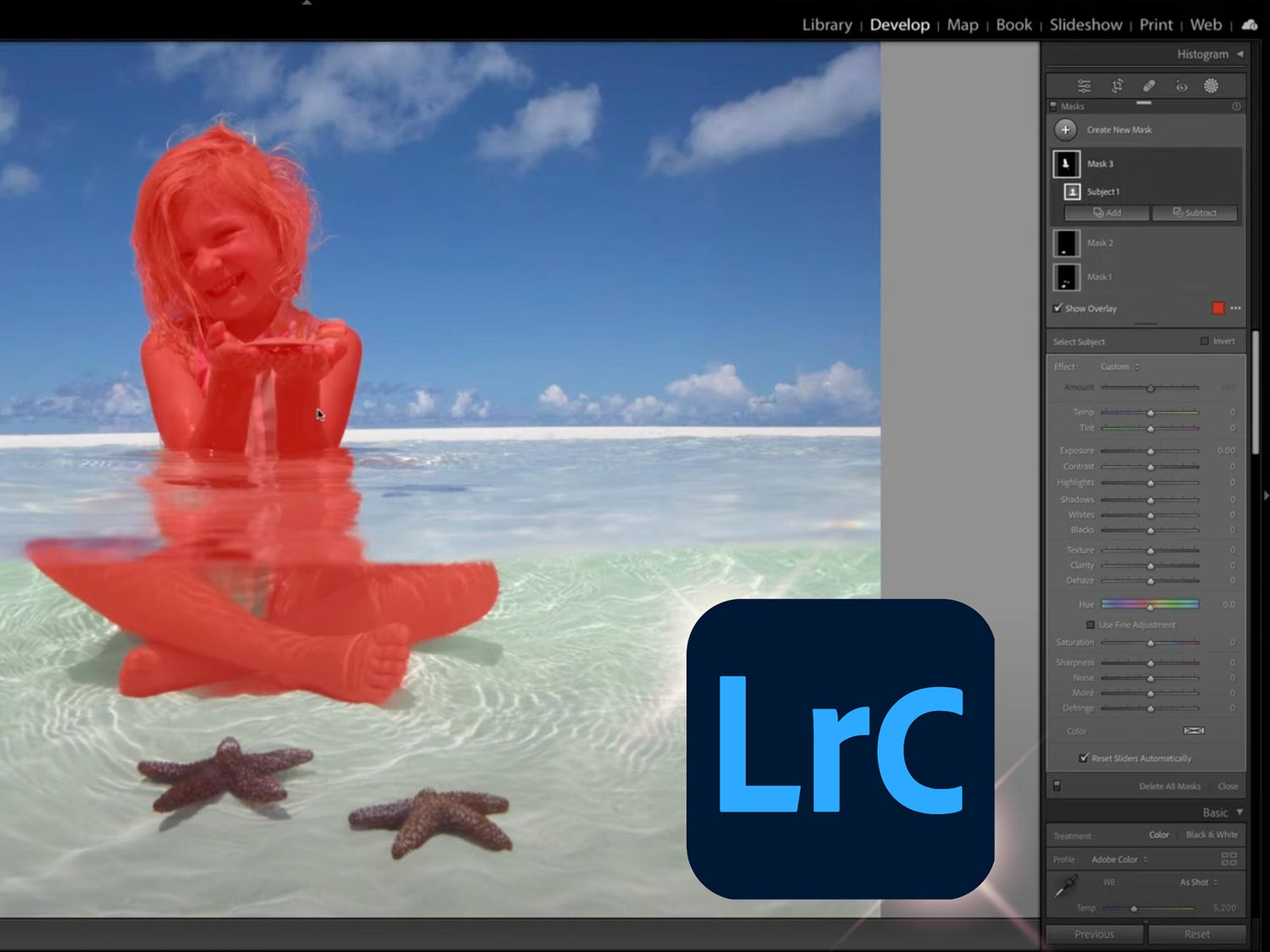Ikelite Ambassador Kristina Sherk breaks down the newest updates and tools coming out of AdobeMAX 2022 for Lightroom Classic. Adobe Sensei A.I. and machine learning technology has helped introduce a host of new features that are sure to save you time (and headaches) in post-production.
Ever wonder what tools an Adobe pro uses to make their images pop? In addition to the Lightroom Classic updates, Kristina also shares a couple insider retouching tips that might surprise you. We love her approach to color theory in Lightroom and will be bookmarking a few of these tips for our own use too. You'll also learn some general keyboard shortcuts that can be a game-changer if you're not using them already.
Before scrolling any further, make sure your Lightroom Classic is up to date. You'll need version 12.0 or above to utilize any of the new A.I. tech that Kristina introduces.
1 | Content Aware Remove Tool

Cut out all the clicking and dragging or popping over to Photoshop to remove elements. The newest spot removal tool to hit Lightroom Classic is the Content Aware Remove Tool. With it you'll see new content aware fill technology which will help save time and stress, especially when syncing spot removals between images. There's also a big improvement when it comes to removing elements along the edges of your image. "Speed up your workflow and become more proficient at your retouching." Watch Kristina's video Huge Announcement - Adobe Lightroom's NEW AI Tool! to get the full scoop.
2 | Select Background

The Masking Panel in Lightroom Classic has gotten a makeover. Select Background is the newest feature that cuts out some cumbersome steps and allows users to easily make detailed selections that used to be a hassle. In addition to walking through how the Select Background feature works, Kristina also shares how to fix any selection bleeding on unwanted subjects. Kristina's Adobe Announcement! The NEWEST 1 Click Selection tool!! video will help you enhance your background and take your images to a new level with just one click.
3 | Select Objects Tool
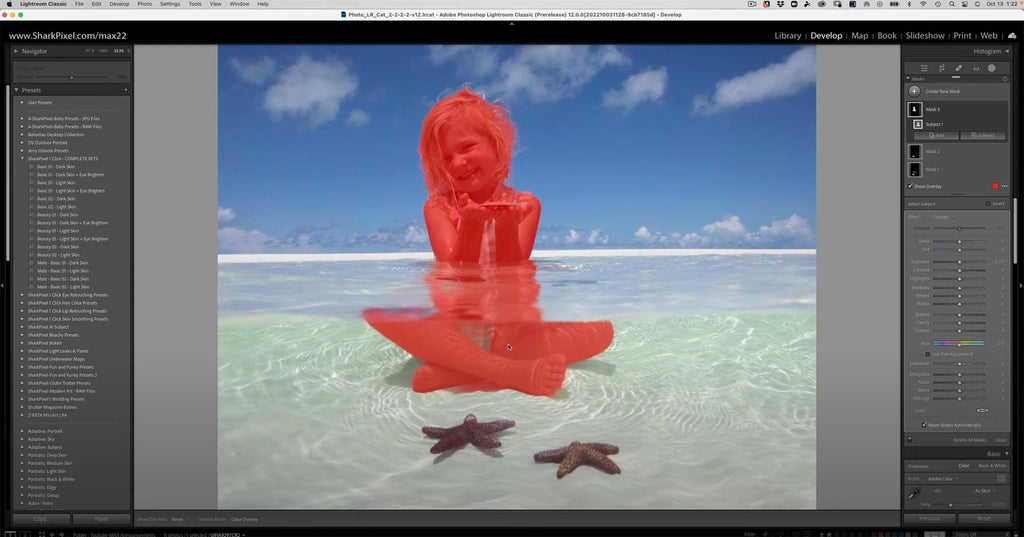
You'll have two new options to select objects in Lightroom Classic. Either draw over the object using your brush, or simply click and drag a marquee square over the object. The new A.I. technology has made impressive leaps with object recognition and, as Kristina notes, the technology will continue to improve with the integration of machine learning. This is a great tutorial for underwater photographers as it displays Lightroom's ability to adapt to a difficult subject like a split-shot, recognizing the subject both above and underwater as well as the surface reflection. Additionally, follow Kristina's guidance as she explains the improvements in synching masks between similar images in her video Big News - Select anything with ONE CLICK in Lightroom and ACR!
4 | Select People

Underwater portrait photographers - this is the video for you! Use this new tool to select people in your images - either collectively, separately, or a specific few - to make adjustments. You can also narrow down your selection to hone in on facial features. Listen for a pro-tip from Kristina on how she whitens teeth on her subjects in Lightroom too. Watch the full video Lightroom 12 & ACR - BIGGEST GAME CHANGING update from Adobe MAX: Select People! to learn more plus you'll get a bonus link to Kristina's Top 3 Beauty Retouching One-Click Presets.
5 | Select Facial Features + Learn How to Make a Preset

Another excellent video for underwater portrait photographers and anyone who wants to learn how to make their own Lightroom presets. This video does a deep dive on beauty retouching with some more retouching pro-tips from Kristina - this time we're talking skin texture and hair tone. No longer will you need to get into the minutiae of isolating facial features manually, with one click you can transform your photo. Plus, you'll learn how to create your own Lightroom Presets - this will be a game changer for anyone who's looking to cut down their post-processing timeline and make their own unique mark on their images quickly and easily. Catch all the details by watching Lightroom 12 & ACR UPDATE - 1-click Beauty Retouching now possible! Select Hair, Eyes, Skin and Lips.
Want to learn more?
Kristina offers an array of tutorials on her YouTube channel and her website www.sharkpixel.com plus you can download the full brief on all the new updates to come out of AdobeMAX 2022 by visiting www.sharkpixel.com/max22. We learn something new from Kristina every time we watch one of her tutorials, and we know you will too.

Kristina Sherk is an underwater photographer, photo retoucher, and editing guru. In her capacity as a Photoshop and Lightroom educator, Kristina has traveled far and wide delivering seminars. She's been a featured speaker for Adobe products, LinkedIn, Canon, and B&H among many others. She offers over 40 hours of Photoshop education on her website all while continuing to perfect her underwater portrait photography. Read more...
Want the easy way to improve your underwater photography? Sign up for our weekly newsletter for articles and videos directly in your inbox every Friday:
Additional Reading
Underwater Photo Editing: Trash to Treasure Using Lightroom [VIDEO]
How to Change a Background in Adobe Express [VIDEO]
Getting it Sharp: Back Button Focus and Post Processing Workflow
5 Tips to Improve Your Underwater Portrait Pool Photography
I Tried an Underwater Pool Photoshoot for the First Time [VIDEO]