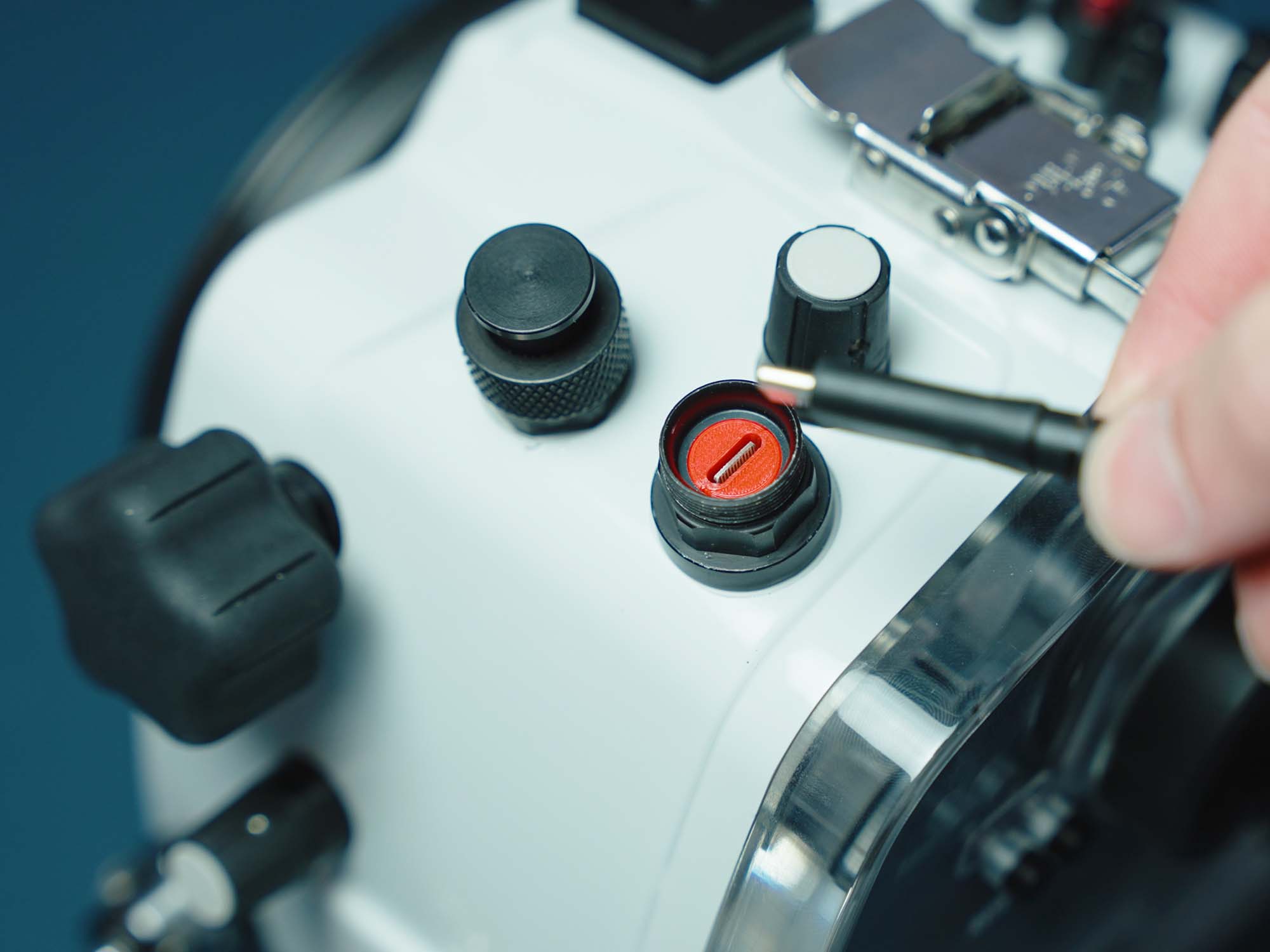The ball mount on your DS230, DS160, or DS125 series strobe requires a thin pad to ensure a tight fit and prevent loosening due to vibrations.
If your ball mount is loose, the fix is simple. Watch the video or scroll down to read more.
Find the Anti-Vibration Pad # 0368-0015 here.
This thin adhesive pad attaches to the flat end of the ball mount. It’s important to put it on the correct end. Put it on the end closest to a hole. The screw will go into the hole on the opposite end.

Never Use Loc-Tite or Glue on This Screw
The chemicals in these products will react adversely with the strobe body and cause cracking and flooding.
Gently push the ball mount into position before you put the screw in. You don’t want to use the screw to pull the mount into position.
Put your screw in and tighten snugly but not over tight.

Compatibility
The pad is only required on DS160, DS161, DS230, DS232, and DS125 strobes. These strobes are distinguished by having a circular flashtube.
DS51 and DS50 Strobes do not require an anti-vibration pad. The pad should be removed before installing a ball mount onto one of these strobes.
Additional Viewing
How to Care For Your Sync Cord Plug [VIDEO]
Stop Doing This to Your Strobe Battery Pack! [VIDEO]
Cleaning a DS160 DS161 Battery Pack Toggle Lock [VIDEO]
Tightening Contacts on Your Ikelite Strobe Battery Packs [VIDEO]












![Tightening Contacts on Your Ikelite Strobe Battery Packs [VIDEO]](http://www.ikelite.com/cdn/shop/articles/tightening-contacts-ikelite-strobe-battery-pack-cover.jpg?v=1706842122&width=2000)